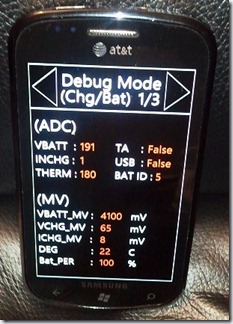Facebook scams are proliferating lately, and I just got tricked by one of them, too :-(
It starts with a friend sharing a link like "Crazy girl must be nuts but also a damn smart for mak1ng this video". If you click it and follow the "age verification" prompts that follow you'll only help the malware spread - as it will add without your knowledge an identical post to your wall.
The Jaa button in the “age verifications” prompts is not the German word for Yes, but the Finnish word for Share :-)
So, if you see such posts, don't follow the links!
Graham Cluley security analyst at Sophos Antivirus describes better similar malware on his blog
http://nakedsecurity.sophos.com/2011/07/12/a-spider-under-the-skin-its-a-facebook-survey-scam/
If you made the mistake of following the link, and now you have an unwanted post on your wall, here is how to delete the post from the Facebook page: Hover the post in your wall. An X blue button will appear in the right of the message. Use the button
Click the button to open a context menu and choose to Report it – it will remove it and report as malware. The same removal X button can be accessed from the post’s thread page (that you can access by clicking the link with the timestamp of the post, highlighted above)