Today I run into a hardware bug with my Samsung Focus – no matter how long I’d keep the phone plugged in, it showed the same battery level, somewhere at 30%. I reset the phone, but instead of fixing the problem, it made it worse - now the battery level was shown at 0%, and again, keeping the phone plugged in had no effect. The phone was simply not charging. Now every time I was unplugging the phone it displayed notifications that battery level is too low and I should plug it back in.
| I searched the net and I found that other users had similar problems, and the “fix” was to return the phone to the carrier provider for a refund/exchange. Ugh. Then I found another user who fixed his phone by resetting the phone in diagnostics mode. Fortunately his solution worked for me, too. Here it is: - Start the phone application and show the keyboard
- Type ##634# - this enters the phone diagnostics mode
- Type *#2*# - this displays the battery information. All the numbers on the first page in the (MV) section were shown as 0% or 0mV.
- Now reset the phone (by keeping pressed the power button until the phone turns off, then press it again to turn the phone back on)
After reset, the battery level started showing 100% (it was about time, after being kept so long plugged in), and re-entering the battery information diagnostics page seemed to agree – now it was showing non-null numbers, all good. | 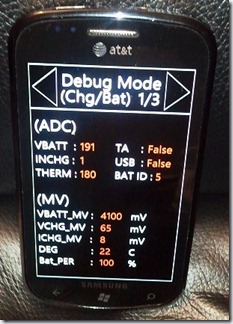 |
You can find more interesting diagnostics codes about Samsung Focus on XDA-Developers forum page.



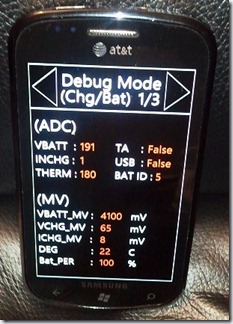
6 comments:
Hey asswipe if my phone is at 0% battery how the hell am I supposed to turn it on an access the keyboard. PS good luck at your World of Warcraft Tourney.
Thanks for the diagnostic codes. (Link opened a whole new set of cool things to try with my phone) However, I was having the same problem with my phone today, and the simpler, more common solution was to power down the phone,remove the battery for a few seconds,replace it,and then repower the phone. If you get any insight on why this happens,I'd love to hear about it.
Thank you for the info. I tried the codes and was directed to the same page, unfortunately it did not work. I went ahead and removed the battery and started her up...all good!
Since July, the problem happened two more times for me, and every time the *#2*# solution worked fine. Next time it happens I'll try the battery removal solution, thanks! I suspect it's a firmware bug causing this, so I guess I'll have to live with this one more year until I'll get a new winphone.
Thanks.. for the information, this really helped..
Im having the same problem but my power button isnt working so i cant turn the phone off when i get into diagnostic mode
Post a Comment